Using Systemd-Analyze to Understand Boot Process
Some handy tips for identifying the boot process of systemd based init devices. Specifically how to use systemd-analyze to identify slowest stating services and all of the dependencies of the system and user login processes.
systemd-analyze
Systemd-analyze command is used to determine system boot-up performance statistics and other state and tracing information from the system and service manager, and to verify the correctness of unit files.
systemd-analyze switches I find useful
- systemd-analyze time
systemd-analyze timemeasures the time from start to when all system services have been spawned, though not necessarily when they have finished initialization.$ systemd-analyze time Startup finished in 1min 39.916s (kernel) + 45.380s (userspace) = 2min 25.297s graphical.target reached after 44.945s in userspace $ - systemd-analyze blame
systemd-analyze blameprints a list of all running units, ordered by the time they took to initialize. This information may be used to optimize boot-up times.$ systemd-analyze blame 21.359s mariadb.service 16.840s systemd-networkd-wait-online.service 10.937s winbindd.service 10.629s accounts-daemon.service 10.232s systemd-tmpfiles-clean.service 10.161s transmission-daemon.service 8.596s polkit.service 8.435s systemd-journal-flush.service 6.739s slapd.service 5.621s squid-cjg.service 4.895s upower.service 4.396s dev-dm\x2d1.device 4.088s iptables-restore.service 4.078s freshclamd.service 3.786s systemd-logind.service ... - systemd-analyze critical-chain
systemd-analyze critical-chainprints a tree of the time critical chain of units for the default target.
$ systemd-analyze critical-chain
The time when unit became active or started is printed after the "@" character.
The time the unit took to start is printed after the "+" character.
graphical.target @44.945s
└─multi-user.target @44.944s
└─mariadb.service @23.584s +21.359s
└─network.target @23.435s
└─systemd-resolved.service @22.985s +448ms
└─systemd-networkd.service @22.143s +839ms
└─network-pre.target @22.140s
- systemd-analyze plot > /tmp/systemd-boot.svc
systemd-analyze plotcreates an SVG graphic detailing which system services were started and at what time, showing total time spent initializing.$ systemd-analyze plot > /tmp/systemd-boot.svg $ display /tmp/systemd-boot.svg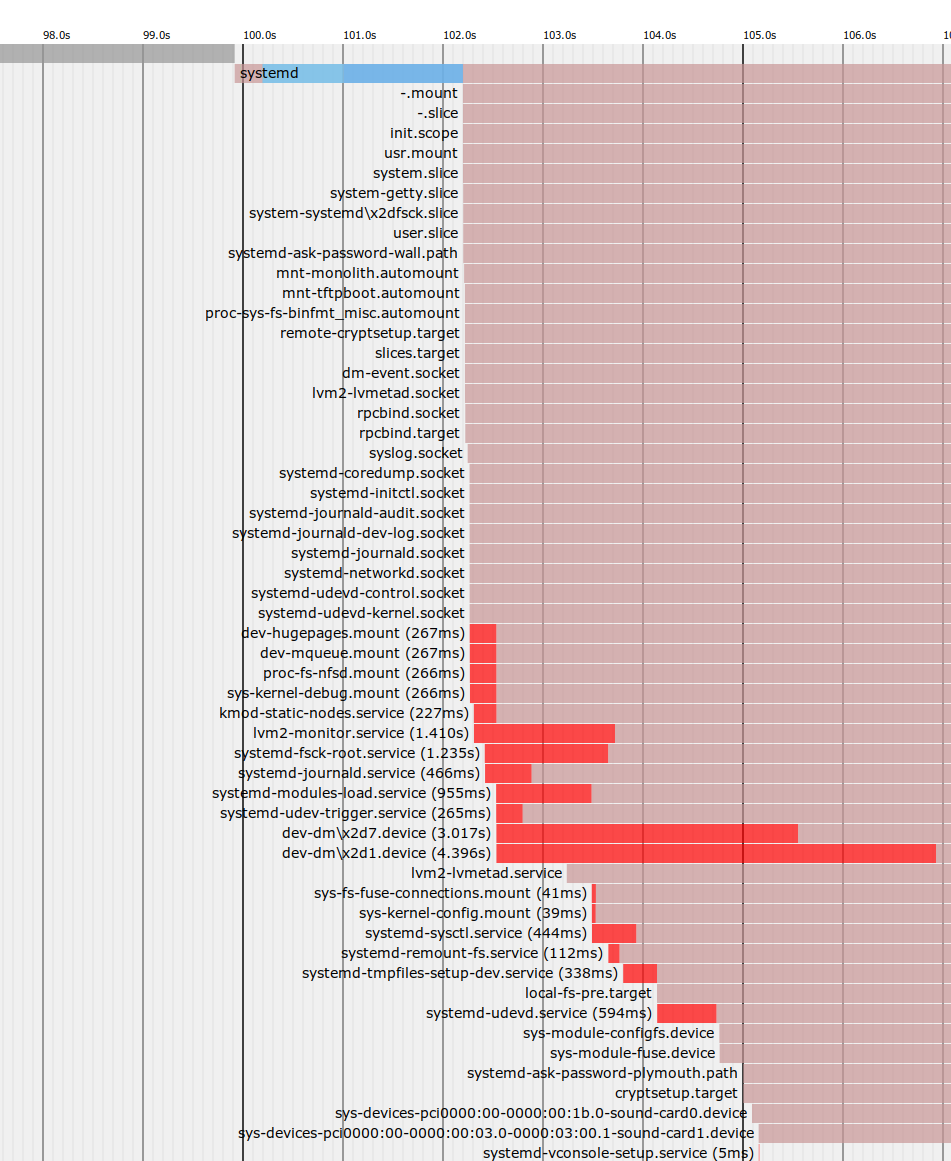
- systemd-analyze dot
system-analyze dot --ordercommand generates textual dependency graph description in dot format for further processing with the GraphViz tool.$ systemd-analyze dot | dot -T svg > /tmp/systemd-boot-gv-system.svg $ systemd-analyze dot | dot -T svg > /tmp/systemd-boot-gv-system.svg $ systemd-analyze dot | dot -T svg > /tmp/systemd-boot-gv-system.svg Color legend: black = Requires dark blue = Requisite dark grey = Wants red = Conflicts green = After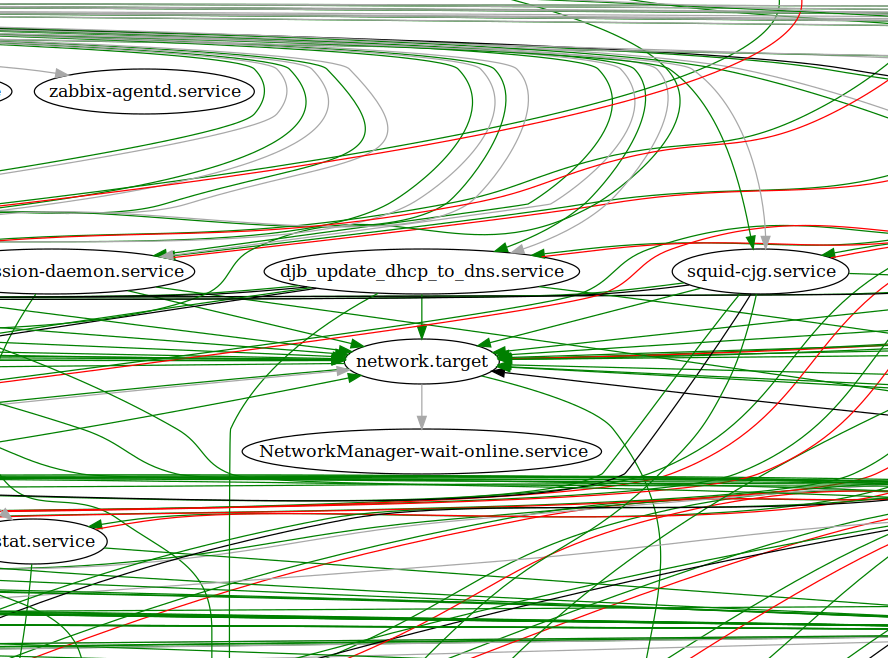
As always it remains a generally good idea to read the fine manual form more details and in depth information.
