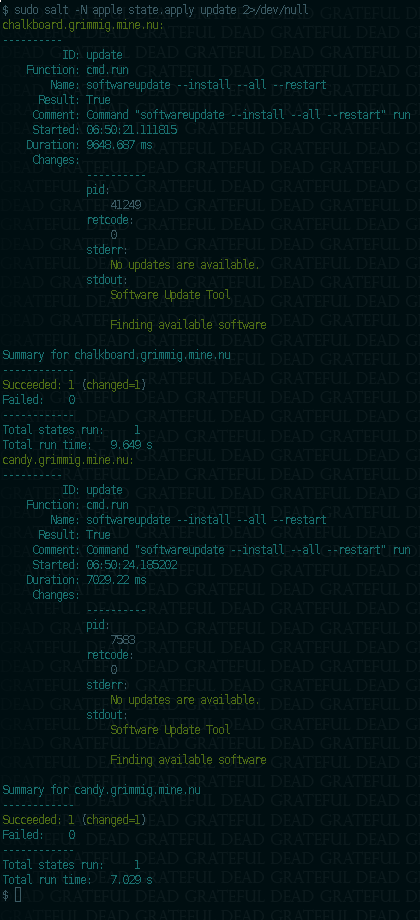Updating MacOS Using Salt
For sometime now I have been maintaining Gnu/Linux machines using Saltstack, however I continued to apply updates to our Apple computers manually. Having finally grown tired of this tedious and time consuming manual task I decided to figure out how to update using Salt.
sudo salt -N all-no-a pkg.upgrade is a common command I use to target all my Linux machines and apply all available updates. When I target MacOS machines with a similar command they apply updates available for software installed by the Homebrew Package Manager, which is fine, however I want to apply OS and other updates supplied by Apple as well.
I discovered that using the softwareupdate command will allow me to do this. While this is a command with many options as can be seen below, the options I need to accomplish what I want, are –install, –all and –restart.
$ softwareupdate --help
usage: softwareupdate <cmd> [<args> ...]
** Manage Updates:
-l | --list List all appropriate update labels (options: --no-scan, --product-types)
-d | --download Download Only
-e | --cancel-download Cancel a download
-i | --install Install
<label> ... specific updates
-a | --all All appropriate updates
-R | --restart Automatically restart (or shut down) if required to complete installation.
-r | --recommended Only recommended updates
--background Trigger a background scan and update operation
--ignore <label> ... Ignore specific updates
--reset-ignored Clear all ignored updates
** Other Tools:
--dump-state Log the internal state of the SU daemon to /var/log/install.log
--evaluate-products Evaluate a list of product keys specified by the --products option
--history Show the install history. By default, only displays updates installed by softwareupdate.
--all Include all processes in history (including App installs)
** Options:
--no-scan Do not scan when listing or installing updates (use available updates previously scanned)
--product-types <type> Limit a scan to a particular product type only - ignoring all others
Ex: --product-types macOS || --product-types macOS,Safari
--products A comma-separated (no spaces) list of product keys to operate on.
--force Force an operation to complete. Use with --background to trigger a background scan regardless of "Automatically check" pref
--verbose Enable verbose output
--help Print this helpOne Liner
sudo salt -N apple cmd.run 'softwareupdate --install --all --restart' 2>/dev/null
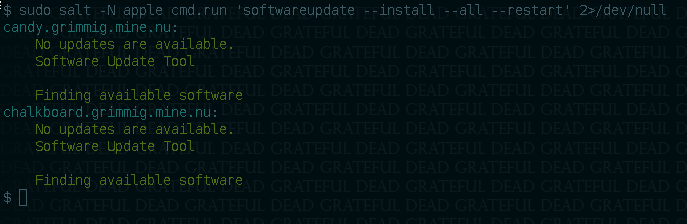
State
State File
{% if grains['os'] == 'MacOS' %}
update:
cmd.run:
- name: 'softwareupdate --install --all --restart'
{% endif %}Apply state